Top 5 Benefits of Using a PDF Compressor
Dealing with large PDF files can be a real headache—whether you’re trying to email a document or save space on your device. I’ve faced this issue countless times, like when I needed to send a 20 MB presentation but hit the email size limit. That’s where a PDF compressor comes in! In this post, I’ll share the top 5 benefits of using a PDF compressor, based on my experience with our free tool at MyPDFTools. Let’s see how it can make your life easier!
1. Save Storage Space
One of the biggest perks of using a PDF compressor is how much space it saves. Large PDFs—like scanned documents or files with lots of images—can quickly eat up storage on your phone or laptop. I’ve used our compressor to shrink a 15 MB file down to 4 MB, freeing up space without deleting anything important. It’s a lifesaver if you’re running low on storage!
2. Share Files Easily
Ever tried emailing a PDF, only to get a “file too large” error? I’ve been there! Compressing your PDF makes it small enough to share via email, WhatsApp, or other platforms without any hassle. After compressing my presentation, I could finally send it to my team without splitting it into multiple parts. It’s such a time-saver!
3. Faster Uploads and Downloads
Smaller PDF files upload and download much faster. This is super helpful when you’re submitting documents online—like for a job application—or sharing files on a slow internet connection. I noticed a huge difference when uploading a compressed PDF to a client portal; what used to take minutes took just seconds.
4. Maintain Professional Quality
A good PDF compressor doesn’t just reduce file size—it keeps the quality intact. With MyPDFTools, I can compress PDFs without making the text blurry or images pixelated. For example, I compressed a brochure for a project, and it still looked sharp and professional when I shared it with my client. You don’t have to sacrifice quality for size!
5. Eco-Friendly and Cost-Effective
By compressing PDFs, you’re also reducing the digital footprint of your files—less storage means less energy use in the long run. Plus, using a free tool like ours saves you from paying for premium software. I love that I can manage all my PDFs without spending a dime, and it feels good to be a bit more eco-friendly too!
Here’s a look at how easy it is to use our PDF compressor:
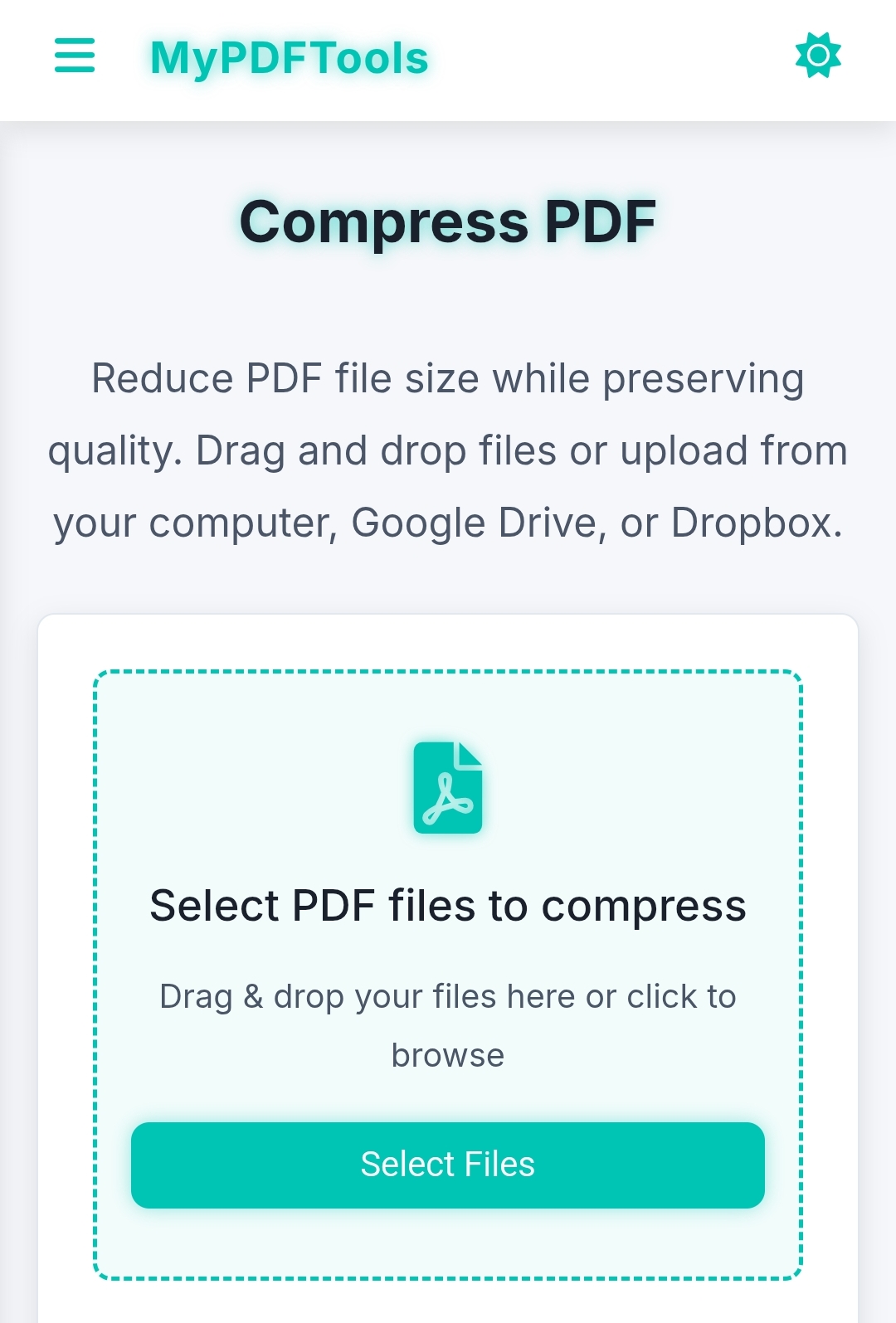
Why Choose MyPDFTools for PDF Compression?
I’ve tried a few PDF compressors, but MyPDFTools is my go-to because:
- It’s free—no hidden fees or subscriptions.
- It’s secure—your files are deleted from our servers after compression.
- It’s fast—I can compress a file in seconds!
Whether you’re a student, a professional, or just organizing personal files, our tool makes PDF management a breeze.
Start Compressing Your PDFs Today!
Using a PDF compressor has so many benefits—from saving space to sharing files effortlessly. With MyPDFTools, you can enjoy all these perks for free. Give it a try and see the difference for yourself! Want to learn how to use it? Check out our step-by-step guide to compressing PDFs.
Compress Your PDF Now!