Why Choose MyPDFTools for All Your PDF Needs
Working with PDFs can be tricky—whether you need to compress a file, convert it, or merge multiple documents. I’ve struggled with finding the right tools in the past, often running into paid software or complicated interfaces. That’s why I love MyPDFTools! It’s a one-stop solution for all your PDF needs, offering free, secure, and easy-to-use tools right in your browser. In this post, I’ll share why MyPDFTools is the best choice for managing your PDFs. Let’s dive in!
1. Completely Free to Use
One of the biggest reasons I keep coming back to MyPDFTools is that it’s 100% free. No hidden fees, no premium plans—just simple, effective tools at no cost. Whether I’m compressing a PDF to save space or converting a JPG to PDF for a project, I never have to worry about paying. It’s perfect for students, freelancers, or anyone on a budget!
2. Secure and Private
Privacy is a big deal when working with documents, especially if they contain sensitive info. MyPDFTools processes all your files securely, and they’re deleted from the servers after use. I’ve used the PDF to Word converter for contracts and felt confident knowing my data was safe. It’s a relief to have a tool I can trust!
3. Easy-to-Use Interface
I’m not a tech wizard, so I appreciate tools that are straightforward. MyPDFTools has a clean, user-friendly interface that makes tasks like merging PDFs or converting files a breeze. For example, when I needed to merge multiple PDFs for a presentation, it took just a few clicks. No complicated steps—just upload, process, and download!
4. Works Right in Your Browser
No downloads, no installations—just open your browser and start working. I love that I can access MyPDFTools on any device, whether I’m on my laptop or phone. Recently, I used the JPG to PDF converter on my phone to quickly turn a photo into a PDF while I was on the go. It’s so convenient!
5. High-Quality Results
Free tools sometimes compromise on quality, but not MyPDFTools. Whether I’m compressing a file or converting it, the results always look great. I compressed a 15 MB PDF using the PDF compressor, and the text and images stayed sharp—perfect for sharing with clients. You get professional results without the price tag!
Here’s a glimpse of one of our popular tools in action—the PDF Compressor:
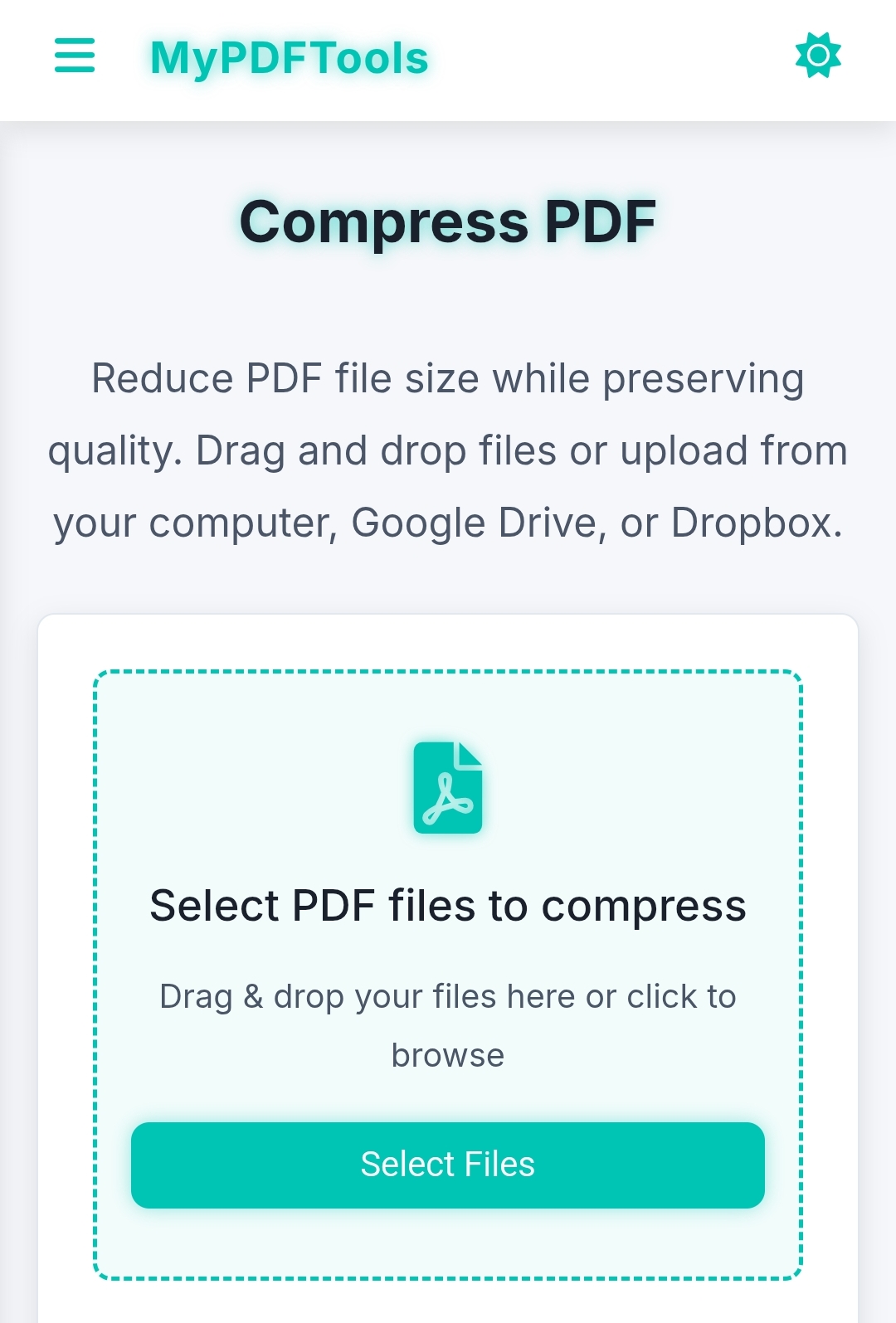
Explore Our Tools Today
MyPDFTools offers everything you need to manage your PDFs in one place. Here’s a quick look at what we have for you:
- Compress PDFs: Reduce file size without losing quality. Learn how.
- Convert JPG to PDF: Turn images into PDFs easily. Check out more!.
- Merge PDFs: Combine multiple PDFs into one. See the steps.
- Convert PDF to Word: Make your PDFs editable. Find out how.
We’re always working on adding more tools to make your PDF tasks even easier, so stay tuned!
Get Started with MyPDFTools Now!
Why choose MyPDFTools? Because it’s free, secure, and designed to make your PDF tasks effortless. Whether you’re compressing, converting, or merging, we’ve got you covered. Try our tools today—I’d love to hear how they work for you! Start with our PDF compressor and see the difference.
Explore Our Tools Now!